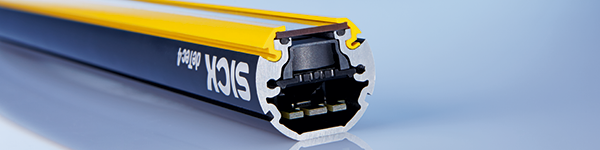All about how to get your deTec4 Prime light curtain up and running
To reset your deTec4 Prime light curtain to factory settings means bringing the device back to default with no cascading, no coding, no EDM, and no reset button configuration.
This procedure is recommended when:
- Reset and/or EDM is configured, but isn’t needed in the light curtain for the application
- A device is being moved from one application to another
- A previous “reset to factory default procedure” has not been successful
Watch the video and follow the steps below in order to complete a reset of your deTec4 Prime to Factory Settings. You can also download a printer-friendly PDF of these instructions: How To Reset deTec4 Prime to Factory Settings
Step-By-Step Instructions
The sender and receiver are reset to factory settings independently of each other. The procedure is the same for the sender and receiver.
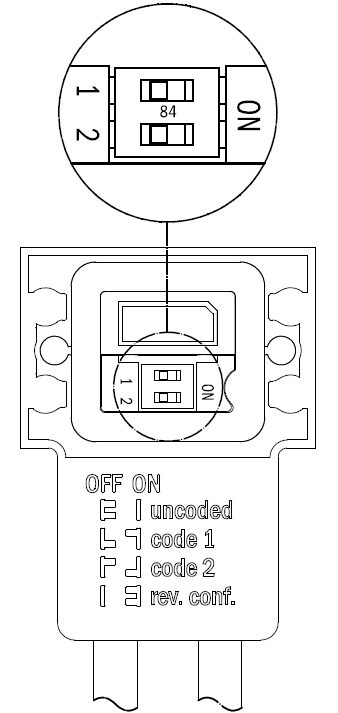 Disconnect the device from the power supply.
Disconnect the device from the power supply.- Disconnect the device from all connected devices.
- Detach the system plug
- Set both DIP switches to ON (see figure) and put the system plug back on the device
- Switch on the power supply; The field indicator(s) flash yellow/green. Then, disconnect power within 10 seconds.
- Remove the system plug again and set both DIP switches to OFF.
- Reconnect and switch on the power supply.
- The field indicator flashes green.
- Sender: The STATE LED lights up red.
- Receiver: the OSSD LED lights up red.
- Disconnect the device from the power supply.
Congratulations! The device is reset to factory settings.
This process has to be repeated for all devices in your system. Make sure they are disconnected from all other devices during the entire procedure. Once a device is reset to factory default, adding functions – cascading, reset and/or EDM – is as easy as ever!