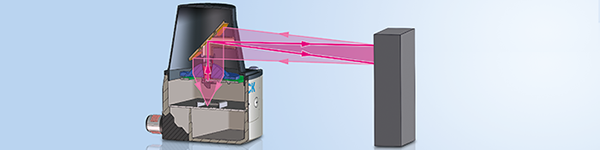Easy Teach-In at a Glance
The easy teach-in capability of SICK’s LMS laser scanners allows you to quickly set the monitoring field of the scanner and customize the monitoring field to environmental conditions with minimal effort. The laser scanner can be set up in just a few simple steps, and the implementation of the taught-in process can be automatically reported to an output, protecting the system against manipulation.
To learn more about the benefits of using a laser scanner in security applications, see our post: Perimeter Protection: 4 Reasons to Use a Laser Scanner.
Easy teach-in is convenient for many security applications, including both mobile protection (building sites and high security events) and stationary protection (parking lot monitoring, façade protection, and hedge fencing areas). There are two types of easy teach-in capabilities that are available with LMS scanners: Easy Teach Lite and Easy Teach Pro.
Easy Teach Lite
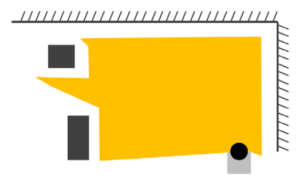 Easy Teach Lite is available on a number of LMS scanners (see list of supported scanners below). This process can be completed without a PC and is ideal for applications with a single monitoring area. With Easy Teach Lite, the teach-in process for the monitoring field starts via input 4 of the laser scanner.
Easy Teach Lite is available on a number of LMS scanners (see list of supported scanners below). This process can be completed without a PC and is ideal for applications with a single monitoring area. With Easy Teach Lite, the teach-in process for the monitoring field starts via input 4 of the laser scanner.
Objects present within the visual field of the laser scanner during the teach-in process are excluded from the monitoring area. The resulting monitoring field is thereby applied to the situation (allowing the scanner to account for cars in a parking lot, pallets in a logistics field, vegetation in open area monitoring, etc.), preventing false alarms.
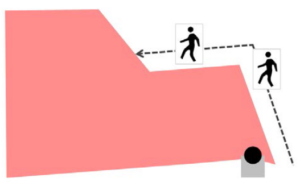 In addition, the monitoring area can be set by pacing the boundary of normal access paths (surrounding the monitoring area) during teach-in.
In addition, the monitoring area can be set by pacing the boundary of normal access paths (surrounding the monitoring area) during teach-in.
Supported Laser Scanners for Easy Teach Lite
Easy Teach Pro
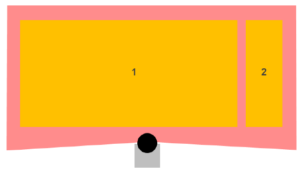 Easy Teach Pro is also an easy way to teach in supported scanners (see list below) where it is necessary to designate multiple monitoring areas. This teach-in method requires one-time preparation of the teaching process using the SOPAS software.
Easy Teach Pro is also an easy way to teach in supported scanners (see list below) where it is necessary to designate multiple monitoring areas. This teach-in method requires one-time preparation of the teaching process using the SOPAS software.
This includes setting up the monitored areas (up to 5) with the SOPAS parameterization software, selecting teach-in options, and, if necessary, adjusting the scanner settings (e.g. switching output response time or which output to use).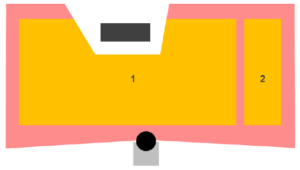
After the one-time preparation, teach-in process starts by switching input 4 to a new state. Then, pre-defined sections can be modified to reflect the monitoring situation.
Supported Laser Scanners for Easy Teach Pro
Example Applications
- Monitoring parking lots with parking openings with varying use
- For logistics areas, monitoring pick and put shelf stock count during use
- Perimeter facade protection, to account for vegetation growth and other environmental factors